Outdoor Pan/Tilt Security Wi-Fi Camera
| Tapo C520WS


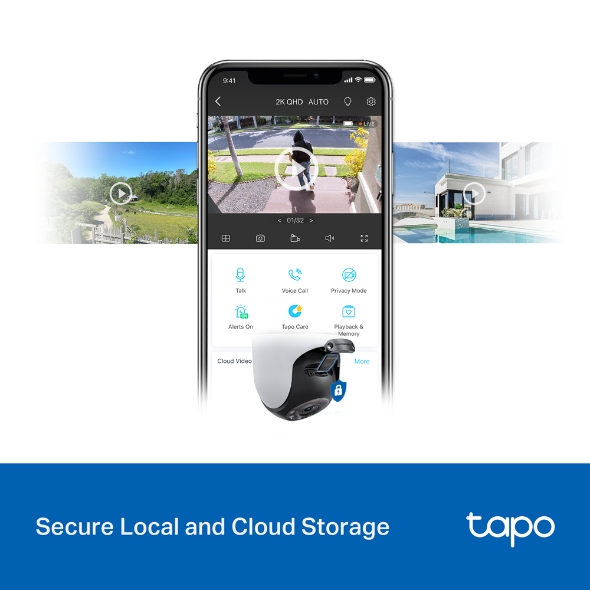






_1.0-210x160x145mm-7022510880_normal_20240509020024l.png)
Outdoor Pan/Tilt Security Wi-Fi Camera
Tapo C520WS- 2K QHD Live View-Adopting a 2560 × 1440 resolution, Tapo C520WS provides 1.7 × more pixels and delivers sharper images than 1080p.
- Starlight Colour Night Vision-Adopting an F1.6 large-aperture lens and starlight sensor, Tapo C520WS captures more light and has higher photosensitivity, thus rendering brighter colours under lower light conditions than full-colour night vision cameras with an F2.2 lens and ordinary sensor.
- 360° Visual Coverage- Provides 360° horizontal & 130° vertical viewing range, enabling you to focus on more vital areas and eliminate blind spots.
- Free Person/Pet/Vehicle Detection-Smart AI identifies people, pets, and vehicles, notifying users as needed.
- Customisable Sound and Light Alarm-Record your own audio as an alarm to extend your usage. The ultra-bright and adjustable light is also supported to frighten unwanted visitors away.
- Secure Local & Cloud Storage-Save recorded videos to a microSD card† or by using Tapo Care** cloud services.
- IP66 Weatherproof-Offers excellent waterproof and dustproof performance for outdoor scenarios.
- Wired/Wireless Networking-Connect your camera to the network through WiFi or Ethernet for more flexible installation.
Smart. Secure. Easy.
All-Round Protection with Vivid Colours
Outdoor Pan/Tilt Security Wi-Fi Camera
Tapo C520WS


- Brighter than Full-Colour
- See Colors in Low Light
- Multiple Night Vision Modes
Brighter than Full-Colour
TapoC520WS renders brighter images than other full-colour night vision cameras with spotlights on due to its starlight sensor.
See Colours in Low Light
Equipped with an F1.6 large-aperture lens and starlight sensor, TapoC520WS captures more light and has higher photosensitivity, revealing colourful images even without spotlights on.
Multiple Night Vision Modes
Tapo C520WS offers 3-night vision modes to choose from. Full-Color Mode provides 24/7 full-time colours while Smart Mode will only turn on spotlights for colourful pictures when an event is detected. Infrared Mode is also supported for your convenience.
- 2K QHD
- 360° Visual Coverage
2K QHD Crystal Clear View
Now with 1.7 times more pixels than 1080p, providing clearer videos and more crisp photos.
360° Visual Coverage
Provides a 360° horizontal & 130° vertical view range to capture everything around.
Multiple AI Detection, All for Free!
Smart AI identifies people, pets, and vehicles, notifying users as needed. All are provided for free.
Customise Your Detection
Adjust the sensitivity of motion detection and set up activity zones/boundaries for your convenience. You can also turn on the patrol mode to keep the camera cruising between two customised points.
-
Motion Detection
-
Activity Zones
-
Line Crossing
Detection -
Patrol Mode
Reliable Networking, Flexible Connection
Dual powerful external antennas provide larger wireless coverage(up to 492 ft in open areas*) and a more stable connection. You can also connect you’re your camera to the network through the RJ45 Ethernet port.

Dual Powerful Antennas
Up to 492ft
in open areas*
Wired/Wireless Networking
*The 492 ft wireless coverage is based on TP-Link tests in open areas. Actual experience may vary due to environment, router specifications, and other factors.
Customisable Sound and Light Alarm
Record your own audio as an alarm to extend your usages. The ultra-bright and adjustable light is also supported to frighten unwanted visitors away.
Private Zones, Get Away There!
Secure Local & Cloud Storage
Save recorded videos to a microSD card† (up to 512 GB) or by using Tapo Care** cloud services.
 Enjoy 24/7 continuous recording and playback with a microSD card† (up to 512 GB, which equals to 680 hours of 2K QHD footage).
Enjoy 24/7 continuous recording and playback with a microSD card† (up to 512 GB, which equals to 680 hours of 2K QHD footage).  Receive rich notifications with snapshots, encrypted protection, data backups, and 30-day video clip history with Tapo Care** cloud services. **Tapo Care cloud storage services require a subscription. A free trial for the first month is provided.
Receive rich notifications with snapshots, encrypted protection, data backups, and 30-day video clip history with Tapo Care** cloud services. **Tapo Care cloud storage services require a subscription. A free trial for the first month is provided.

IP66 Weatherproof
Offers excellent waterproof and dustproof performance for outdoor scenarios.

Smart Motion Tracking
Tracks motion with high-speed rotation to keep the object within the camera’s view.

Two-Way Audio
Communicate directly with the outdoors for your convenience.

Multiple Installation Options
Use the mounting screws, template and loops‡ to install on any wall, ceiling or pole for the perfect view—wherever you want.

Physical Privacy Mode
Maintains your privacy with the lens physically blocked by the housing.

Voice Activated
Enjoy your smart life and keep an eye on your vital areas with Alexa & Google Assistant supported.
Dedicated Tapo App
Live view, playback, save clips and set up all in one app.
Download the Tapo app
Turn on your camera
Follow the in-app guide
†microSD card purchased separately. Actual storage capacity depends on the size of the microSD card used. Actual storage time also may vary with use.
**Subscribe for cloud storage at http://www.tapo.com/tapocare/
‡Mounting loops purchased separately.
Walk You Through Setup Step by Step
-
1
 Download and open Tapo App
Download and open Tapo App -
2
 Tap Plus (+) to add your smart device
Tap Plus (+) to add your smart device -
3
 Look for your device and connect
Look for your device and connect -
4
 Name the device and choose the room it’s in
Name the device and choose the room it’s in -
5
 Congratulations! You’ve now completed the configuration
Congratulations! You’ve now completed the configuration
Watch the whole setup process in the whole
-
How to Set Up Your Outdoor Pan&Tilt Security Wi-Fi Camera (Tapo C520WS)
Tapo C520WS
-
Install Waterproof Attachments for Your Outdoor Camera (Tapo C520WS/Tapo C325WB/TC68)
Tapo C520WS
-
How to Mount Your Outdoor Pan&Tilt Security Wi-Fi Camera (Tapo C500/TC40/Tapo C510W/Tapo C520WS)
Tapo C520WS
Specifications
Downloads
Videos
FAQ
- How to view Tapo camera on PC/NAS/NVR through RTSP/Onvif Protocol
- How can I find the IP address of my Tapo&Kasa camera
- How can I view continuous recordings of Tapo&Kasa cameras on the Tapo app?
- What should I do if the video image is upside down on my Tapo or Kasa Camera?
- Where can I find detection recordings of Tapo & Kasa cameras on the Tapo app?
- How to update the firmware of the Tapo&Kasa devices on the Tapo App
- How to use the Pan & Tilt function of the Tapo / Kasa cameras on the Tapo App
- How to use the Detection function of the Tapo&Kasa cameras
- How to edit Home and Away Mode for Tapo&Kasa Cameras on the Tapo app
- How to find the hardware and firmware version of my TP-Link device
We use cookies and browser activity to improve your experience, personalize content and ads, and analyze how our sites are used. For more details, please read our Privacy Policy.
Your Privacy Choices
We use cookies and browser activity to improve your experience, personalize content and ads, and analyze how our sites are used. For more details, please read our Privacy Policy.
Basic Cookies
These cookies are necessary for the website to function and cannot be deactivated in your systems.
Tapo
JSESSIONID, tapo_privacy_base, tapo_privacy_marketing,tapo_top-banner, tapo_popup-right-bottom, tapo_popup-right-middle, tapo_popup-center, tapo_popup-bottom
Youtube
id, VISITOR_INFO1_LIVE, LOGIN_INFO, SIDCC, SAPISID, APISID, SSID, SID, YSC, __Secure-1PSID, __Secure-1PAPISID, __Secure-1PSIDCC, __Secure-3PSID, __Secure-3PAPISID, __Secure-3PSIDCC, 1P_JAR, AEC, NID, OTZ
Analysis and Marketing Cookies
Analysis cookies enable us to analyze your activities on our website in order to improve and adapt the functionality of our website.
The marketing cookies can be set through our website by our advertising partners in order to create a profile of your interests and to show you relevant advertisements on other websites.
Google Analytics & Google Tag Manager & Google Optimize
_gid, _ga_<container-id>, _ga, _gat_gtag_<container-id>
Crazy Egg
cebsp_, _ce.s, _ce.clock_data, _ce.clock_event, cebs


