Smart Remote Dimmer Switch
| Tapo S200D



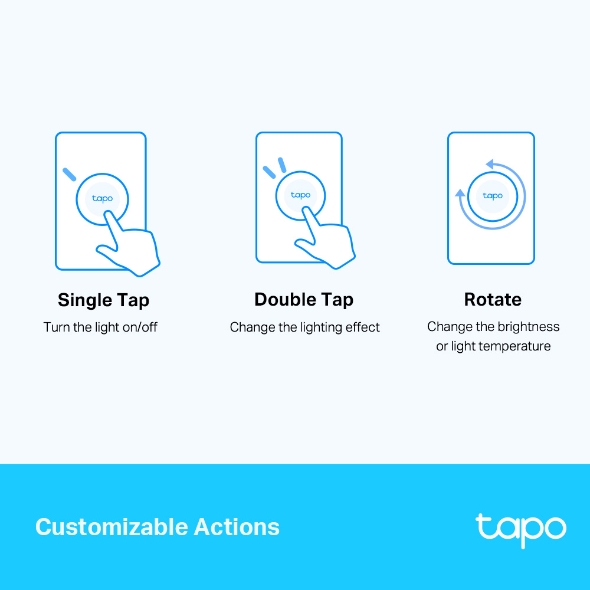

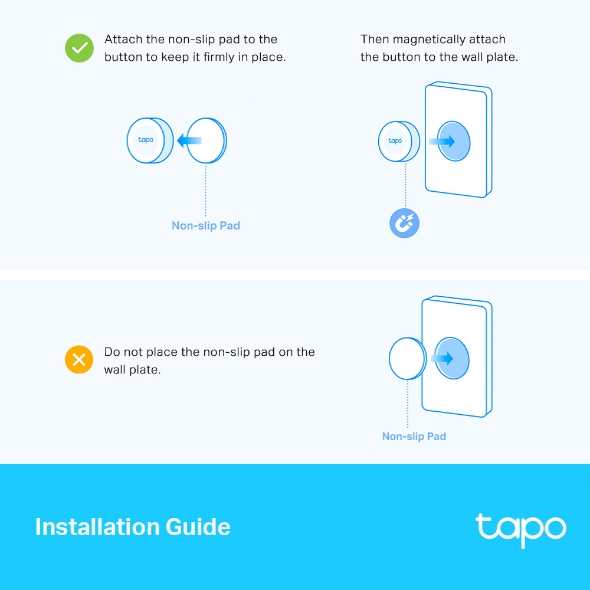
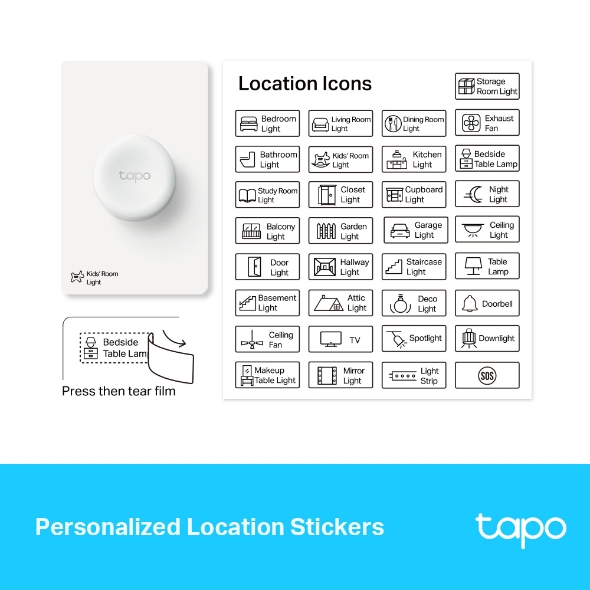
Smart Remote Dimmer Switch
Tapo S200D- Smart Actions – Control and set multiple smart lights, electronics, and other Tapo smart devices.
- Local Instant Control – Get instant, app-free control over your smart devices with the smart remote dimmer switch.
- Control From Multiple Locations – Control your smart lights from multiple locations with more than one dimmer switch.
- Customised Actions – Single tap, double tap, and rotating options enable you to trigger multiple smart actions.
- Flexible Mounting – Place the smart remote dimmer switch wherever you want, and your lighting control is always within reach.
- Long Battery Life – The battery will last more than one year.
Handy Control Over
Your Smart Lighting
Tapo Smart Remote Dimmer Switch
Tapo S200D*Tapo Hub Required
Brightness Control
Instant Wireless Control
Flexible Mounting
Adhesive
Magnetic
Screws
Customised Functions
Personalised Lighting Scenes
Dimming
Shifts the Lighting Effect
Multi-Location Control
Turns On/Off
Smart Control at Your Fingertips
Tapo S200D adds local instant control to your smart lights, simplifying how you control home illumination. Share it with your family members or guests to set the perfect light ambience for their mood. Don’t bother opening up an app.
Multi-Location Dimming
Control your smart light from multiple locations with more than one dimmer switch. This way, your single-pole dimmer turns into a 3-way or even 4-way dimmer without rewiring.
Ideal for living rooms, halls, and stairways.
Personalised Lighting Scenes
Easily design scenarios for your daily routine or special activities by customizing brightness. Trigger a preset scene to control multiple lights in just one or two taps.
Flexible Mounting
Replace your old wall plate with the included screws, or stick the button anywhere with the provided adhesives. You can also attach the switch without a wall plate on any magnetic surface. Place it wherever you want, and your lighting controls are always within reach.
Reliable and Versatile
Over 1 Year of Battery Life
The Smart Button uses one of the most common CR2032 coin cell batteries, supporting a battery life of over one year.
Works with the Tapo Hub
Connect Tapo S200D to the Tapo Hub to unlock more versatile settings for Tapo smart lights (Hub sold separately).
Personalised Location Stickers
Use the included customized label stickers to meet your aesthetic and practical needs.
Installation Guide
-
Attach the non-slip pad to the button to keep it firmly in place.
Non-slip Pad
Then magnetically attach the button to the wall plate.
-
Do not place the non-slip pad on the wall plate.
Non-slip Pad
Customisable Actions
Use the Tapo app to define what a single tap, double tap, and rotation trigger are based on your personalized needs. Just spark your imagination.
-
Single Tap
Turn the light on/off
-
Double Tap
Change the lighting effect
-
Rotate
Change the brightness or light temperature
Walk You Through Setup Step by Step
-
1
 Download and open Tapo App
Download and open Tapo App -
2
 Tap Plus (+) to add your smart device
Tap Plus (+) to add your smart device -
3
 Look for your device and connect
Look for your device and connect -
4
 Name the device and choose the room it’s in
Name the device and choose the room it’s in -
5
 Congratulations! You’ve now completed the configuration
Congratulations! You’ve now completed the configuration
Specifications
Downloads
Videos
FAQ
- How to update the firmware of the Tapo&Kasa devices on the Tapo App
- How to find the hardware and firmware version of my TP-Link device
- How to unlink third-party accounts from your TP-Link ID
- Why do I receive a "We Noticed a New Login" email?
- How to create 3D Map in the Tapo App for Pad
- How to use the Home feature and Room feature in the Tapo App
- How secure are Tapo devices?
- How to get the log of Tapo app
- What should I do if the email shows that the link expired when I register cloud account or reset my password?
- What can I do if the Smart Action/Automation doesn’t take effect as expected?
We use cookies and browser activity to improve your experience, personalize content and ads, and analyze how our sites are used. For more details, please read our Privacy Policy.
Your Privacy Choices
We use cookies and browser activity to improve your experience, personalize content and ads, and analyze how our sites are used. For more details, please read our Privacy Policy.
Basic Cookies
These cookies are necessary for the website to function and cannot be deactivated in your systems.
Tapo
JSESSIONID, tapo_privacy_base, tapo_privacy_marketing,tapo_top-banner, tapo_popup-right-bottom, tapo_popup-right-middle, tapo_popup-center, tapo_popup-bottom
Youtube
id, VISITOR_INFO1_LIVE, LOGIN_INFO, SIDCC, SAPISID, APISID, SSID, SID, YSC, __Secure-1PSID, __Secure-1PAPISID, __Secure-1PSIDCC, __Secure-3PSID, __Secure-3PAPISID, __Secure-3PSIDCC, 1P_JAR, AEC, NID, OTZ
Analysis and Marketing Cookies
Analysis cookies enable us to analyze your activities on our website in order to improve and adapt the functionality of our website.
The marketing cookies can be set through our website by our advertising partners in order to create a profile of your interests and to show you relevant advertisements on other websites.
Google Analytics & Google Tag Manager & Google Optimize
_gid, _ga_<container-id>, _ga, _gat_gtag_<container-id>
Crazy Egg
cebsp_, _ce.s, _ce.clock_data, _ce.clock_event, cebs


