Pan/Tilt Home Security Wi-Fi Camera
| TC71
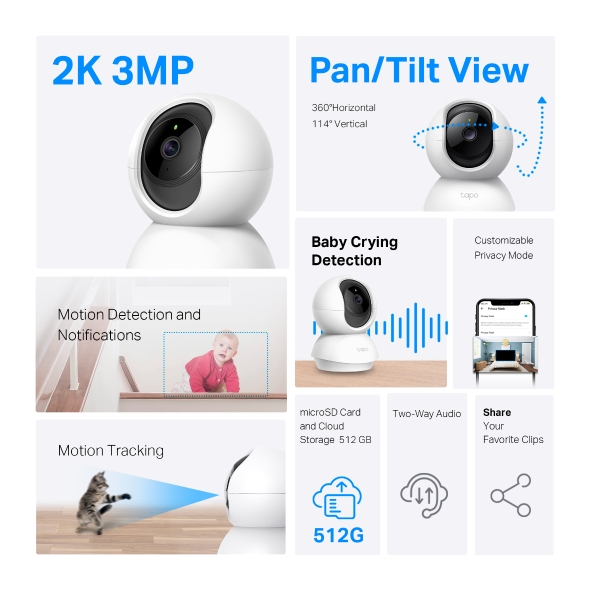



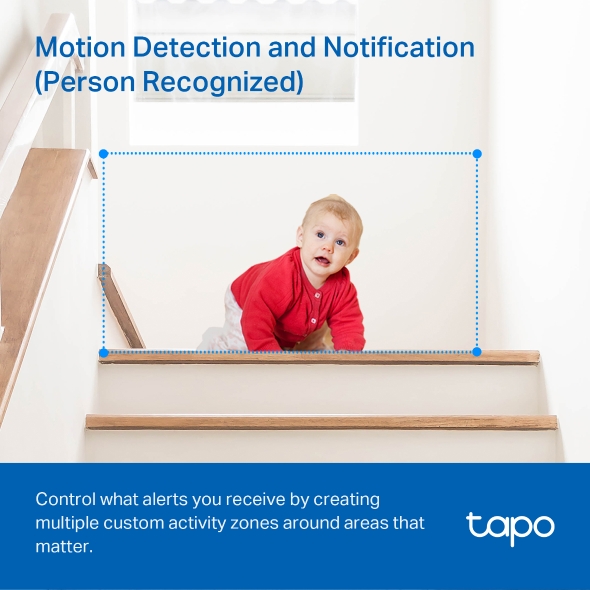
Pan/Tilt Home Security Wi-Fi Camera
TC71- High-Definition Video: Records every image in crystal-clear view
- Pan and Tilt: 360º horizontal and 114º vertical range
- Advanced Night Vision: Provides a visual distance of up to 30 ft
- Motion Detection and Notifications: Notifies you when the camera detects movement
- Sound and Light Alarm: Trigger light and sound effects to frighten away unwanted visitors.
- Two-Way Audio: Enables communication through a built-in microphone and speaker
- Safe Storage: Locally stores up to 512 GB on a microSD card
- Voice Control: Free Up Your Hands with Voice Control: Works with the Google Assistant and Amazon Alexa. (Google Assistant and Amazon Alexa are not available in all languages and countries)
Secure. Smart. Easy.
Watch Over What Matters Most.
Pan/Tilt Home Security Wi-Fi Camera
TC71114° Vertical
Razor-Sharp 2K 3MP View
Record all of life's wonderful moments with the stunning 2K ultra-clear lens. You’ll never miss out on those finer details.

1920 x 1080 px

2304 x 1296 px
Baby Crying Detection with Advanced Night Vision
Your second eyes and ears
Embedded with advanced night vision and baby crying detection, the Tapo Cam reinforces your baby care around the clock.
Baby Crying Detection
Crisp Night Vision (up to 30 ft)
Motion Detection and Notifications
Customize Your Activity Zones
for Vital Alerts
Control what alerts you receive by creating multiple custom activity zones around areas that matter.
Motion Detection
Customizable Activity Zones
Precise Motion Tracking
Keep an Eye on the Action
When motion activity is detected, tracks and follows the subject to keep it within view.
Two-Way Audio
Use crisp two-way audio to communicate with nosy roommates, family, or even mischievous pets.
Coco, no!
Sit Down!
Protect Your Privacy
from the Very Beginning
Privacy Zone
Set customizable block zones to keep certain spaces from being recorded so you never need to worry about personal moments being leaked.
Tapo Sharing
-
Funny Clips
Share precious moments with your family or guests.
-
Tapo Devices
Share your Tapo security devices with your family or guests.
Flexible Storage
Options
Save recorded video on a microSD Card†(up to 512 GB) or by using Tapo Care‡ cloud storage services.
Tapo Care‡
microSD Card† (up to 512 GB)
Walk You Through Setup Step by Step
-
1
 Download and open Tapo App
Download and open Tapo App -
2
 Tap Plus (+) to add your smart device
Tap Plus (+) to add your smart device -
3
 Look for your device and connect
Look for your device and connect -
4
 Name the device and choose the room it’s in
Name the device and choose the room it’s in -
5
 Congratulations! You’ve now completed the configuration
Congratulations! You’ve now completed the configuration
Specifications
Downloads
Videos
FAQ
- How to view Tapo camera on PC/NAS/NVR through RTSP/Onvif Protocol
- How can I find the IP address of my Tapo&Kasa camera
- How can I view continuous recordings of Tapo&Kasa cameras on the Tapo app?
- Where can I find detection recordings of Tapo & Kasa cameras on the Tapo app?
- How to update the firmware of the Tapo&Kasa devices on the Tapo App
- How to use the Pan & Tilt function of the Tapo / Kasa cameras on the Tapo App
- How to use the Detection function of the Tapo&Kasa cameras
- How to edit Home and Away Mode for Tapo&Kasa Cameras on the Tapo app
- How to unlink third-party accounts from your TP-Link ID
- Frequently asked questions about the "Third-Party Compatibility" feature
We use cookies and browser activity to improve your experience, personalize content and ads, and analyze how our sites are used. For more details, please read our Privacy Policy.
Your Privacy Choices
We use cookies and browser activity to improve your experience, personalize content and ads, and analyze how our sites are used. For more details, please read our Privacy Policy.
Basic Cookies
These cookies are necessary for the website to function and cannot be deactivated in your systems.
Tapo
JSESSIONID, tapo_privacy_base, tapo_privacy_marketing,tapo_top-banner, tapo_popup-right-bottom, tapo_popup-right-middle, tapo_popup-center, tapo_popup-bottom
Youtube
id, VISITOR_INFO1_LIVE, LOGIN_INFO, SIDCC, SAPISID, APISID, SSID, SID, YSC, __Secure-1PSID, __Secure-1PAPISID, __Secure-1PSIDCC, __Secure-3PSID, __Secure-3PAPISID, __Secure-3PSIDCC, 1P_JAR, AEC, NID, OTZ
Analysis and Marketing Cookies
Analysis cookies enable us to analyze your activities on our website in order to improve and adapt the functionality of our website.
The marketing cookies can be set through our website by our advertising partners in order to create a profile of your interests and to show you relevant advertisements on other websites.
Google Analytics & Google Tag Manager & Google Optimize
_gid, _ga_<container-id>, _ga, _gat_gtag_<container-id>
Crazy Egg
cebsp_, _ce.s, _ce.clock_data, _ce.clock_event, cebs


