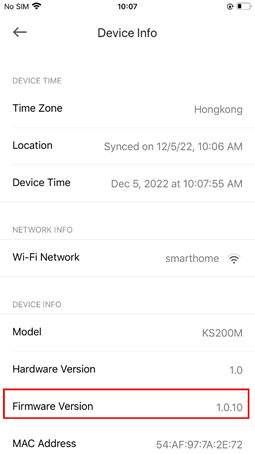FAQs
How to find the firmware of your smart home device in the Kasa app
HS100, HS100 KIT, HS100P3, HS105, HS107, HS110, HS110 KIT, HS200, HS210, HS210 KIT, HS220, HS300, KB100, KB130, KD110, KL110B, KL130B, KL50, KL50B, KL60, KL60B, KP100, KP115, KP200, KP303, KP400, LB100, LB100 TKIT, LB110, LB120, LB130, LB200, LB230
02-16-2017
73,992
Note: Here takes a smart switch for example.
Step 1: Log into the Kasa app, then tap your device.
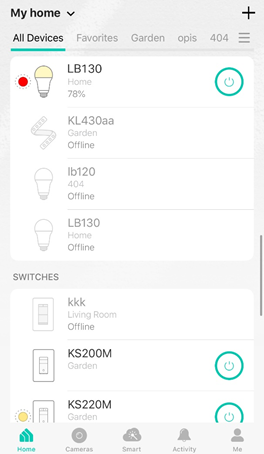
Step 2: Tap the “Settings” button, then tap “Device Info”.
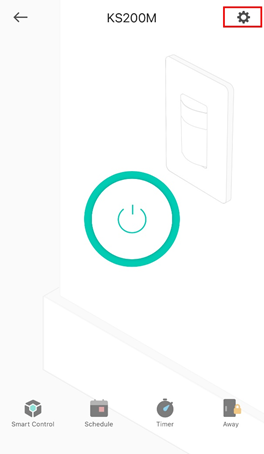
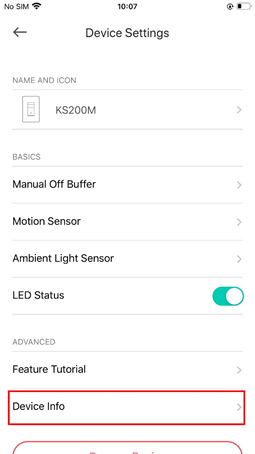
Step 3: Scroll down the page and then you will see the firmware of your device.