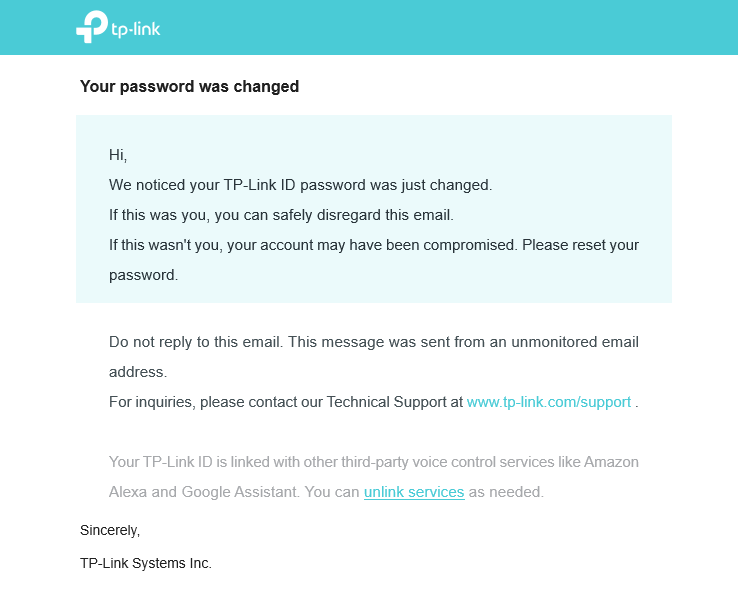How to unlink third-party accounts from your TP-Link ID
Recent updates may have expanded access to feature(s) discussed in this FAQ. Visit your product's support page, select the correct hardware version for your device and check either the Datasheet or the firmware section for the latest improvements added to your product.
If you've previously linked your TP-Link ID to third-party services such as Amazon Alexa or Google Home and wish to remove this integration, follow the steps outlined below. Unlinking your TP-Link ID will revoke access to these services to control your Tapo or Kasa devices. Please note that after unlinking, voice commands and automation associated with these services will no longer function until re-linked.
Method 1: Unlinking via Third-Party app
Unlink Alexa service
1. Open the “Amazon Alexa” app and select “Skills & Games” in the menu.
2. Select the button “Your Skills”.
3. Search “Tapo” / “Kasa” skill.
4. Select the button “Disable Skill” to disable the skill, which can unlink the Tapo/Kasa account from Alexa.
Unlink Google Home service
1. Open the “Google Home” APP and select Settings > Works with Google.
2. Find “Tapo” / “Kasa” on “Linked” service, tap and select Unlink account.
3. Confirm “UNLINK” to unlink Tapo/Kasa account from Google Home.
Unlink SmartThings service
1. Open the “SmartThings” APP and select “Menu”.
2. Tap the Settings icon at the upper right.
3. Tap “Linked Services”, tap Tapo/Kasa, and select “Unlink” to unlink Tapo/Kasa account from SmartThings.
Method 2: Unlinking via TP-Link
If you don’t have access to your third-party account, you can unlink the third-party service by changing the password of your TP-Link account.
1. Set a new password in Tapo/Kasa APP in Me > View Account > Change Password.
2. The Email address used for Tapo/Kasa account will receive an Email to tell you that the password has been changed.
3. Please select “unlink services” to unlink all the third-party accounts with your TP-Link ID.