How To Rename Rooms For Tapo Robot Vacuums
Recent updates may have expanded access to feature(s) discussed in this FAQ. Visit your product's support page, select the correct hardware version for your device and check either the Datasheet or the firmware section for the latest improvements added to your product.
Once a map of your home is created for your Robot Vacuum using the Tapo app, default names will be applied to your rooms. You can conveniently edit the name of each room for intuitive and convenient creation of the Cleaning Plan for your vacuum. To customize Room Names, refer to the steps below.
1. Tap the menu icon on the top right corner, then tap “Maps”.
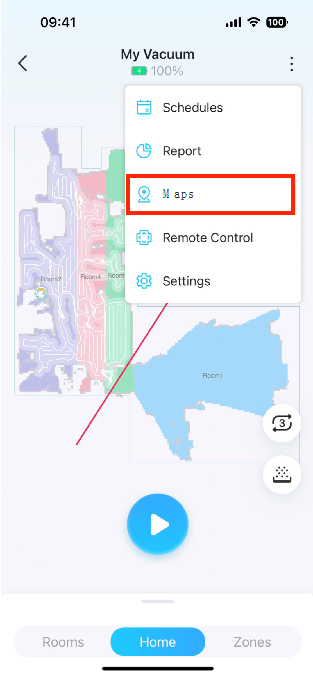
2. Select the map you want to edit, then tap “Edit” under “Rooms”.

3. Choose a room, and select a name from the default list, or enter a custom room name.
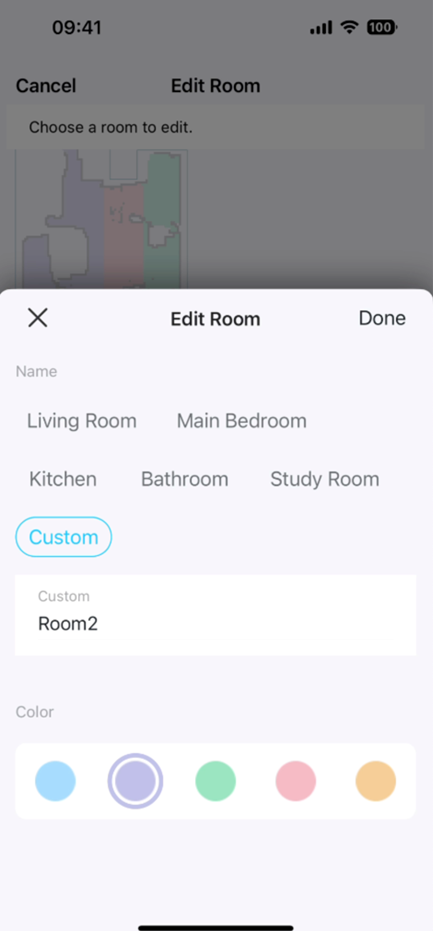
4. Tap “Done” in the top right corner to apply the settings.