FAQs
How do Activity Zones work?
EC60, EC70, KC105, KC120, KC300S2
08-08-2018
16,488
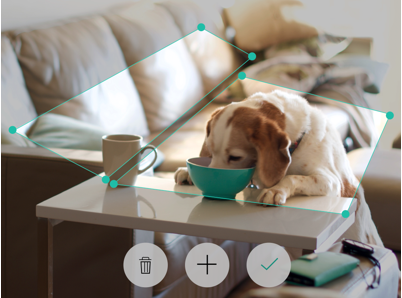
You may adjust the corners of your activity zones to make any shape to custom fit the needs of your monitoring zones. When motion occurs inside of your Activity Zones your camera will record and store it in your Activity Center, and you will receive a notification (if enabled). You may layer up to 4 different custom activity zones per camera. You may delete individual zones by tapping the trashcan icon.
*Note: Layered activity zones will not notify you twice for motion detected.