FAQs
How to replace the dust bag of my Robot Vacuum (RV30 Plus/RV10 Plus/RV20 Plus/RV20 Mop Plus)
Tapo RV10 Plus, Tapo RV20 Max, Tapo RV20 Max Plus, Tapo RV20 Mop Plus, Tapo RV20 Plus, Tapo RV30 Max, Tapo RV30 Max Plus, Tapo RV30 Plus, Tapo RV30C Plus
07-23-2024
54,391
Recent updates may have expanded access to feature(s) discussed in this FAQ. Visit your product's support page, select the correct hardware version for your device and check either the Datasheet or the firmware section for the latest improvements added to your product.
When your Tapo Robot Vacuum’s Dust Bag is full, it is important to replace it.
How to replace the Dust Bag
1. Open the top cover of the Charging Station and pull up the handle of the dust bag to remove it.
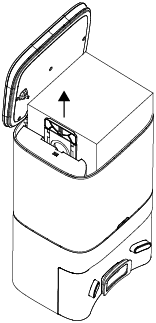
2. Dispose of the used dust bag.
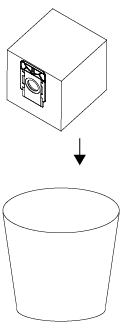
3. Install a new dust bag in the Charging Station and close the cover.
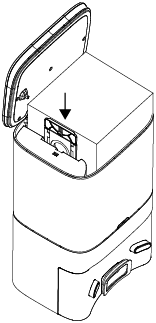
Congratulations! Your new dust bag is ready for use.