Smart Wi-Fi Light Strip, Multicolor
| Tapo L930-5
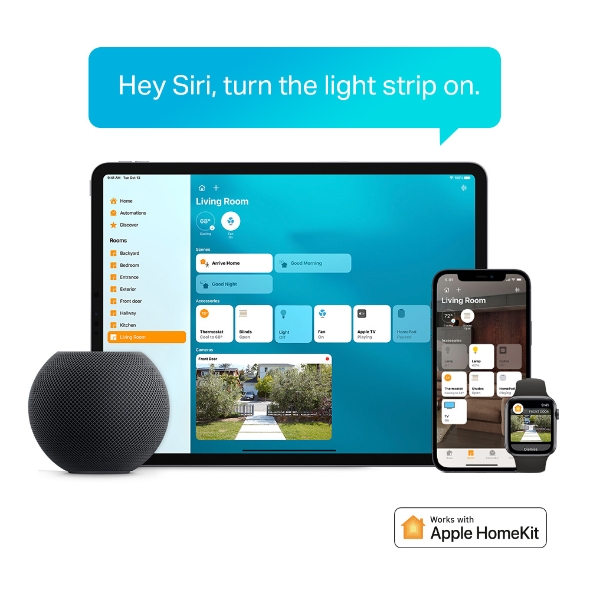



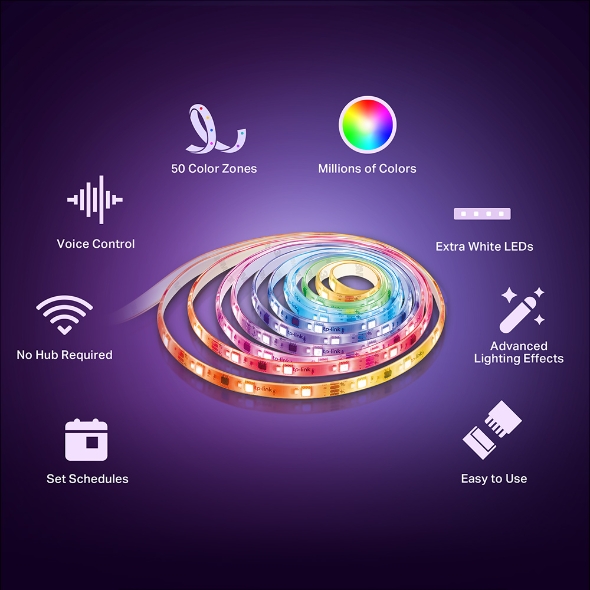
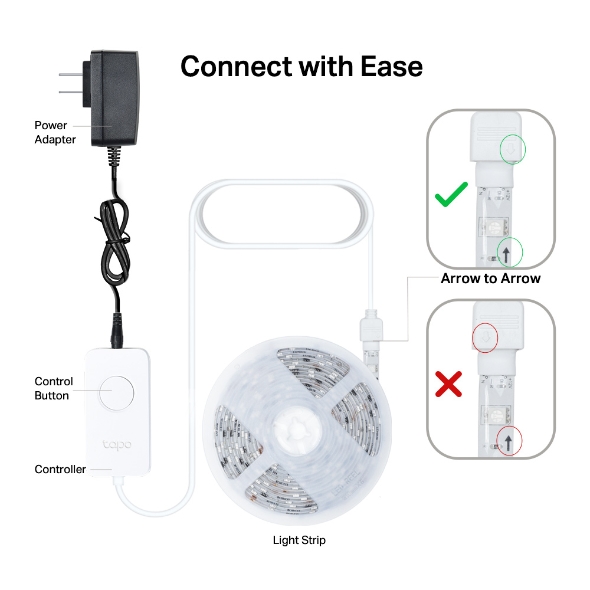
_1.20-201x180x70mm-7022510821_compressed_normal_20250523062616m.png)
Smart Wi-Fi Light Strip, Multicolor
Tapo L930-5-
Zonal Color Control - make the most of 50-section addressable color zones, to suit every mood or scenario setting.
-
Extra White LEDs - acts as general lights, strengthening the practicability of the colorful Wi-Fi light strip.
-
Fancy Lighting Effects - amuse yourself with well-designed animated lighting effects, available on Tapo App.
-
Music Sync - adds more vibe by emitting dynamic lights, parallel with the surrounding music beat.
-
Apple HomeKit Supported - control your light strip with Siri using Apple HomeKit.
-
Voice Control- compatible with your smart voice assistants, including Alexa and Google Assistant.
-
Surface Coating-stays durable, tidy, and complete, thanks to the high-quality PU coating on its surface.
-
Wi-Fi Connection - with a stable connection to your networks, it works well without hub requirements.
-
Easy Setup - attach the Light Strip with 3M Adhesive on desired spots, connect it to Wi-Fi and configure it via App.
Spark Great Joy from Lighting
Smart Wi-Fi Light Strip, Multicolor
Tapo L930-5

1,000 Lumens White Light for Illumination
Extraly-added white LED light beads, spanning over the Light Strip, emit high-lumen white lighting. It makes Tapo L930-5 an all-rounder, serving diverse illumination purposes.
50 Color Segments for Zonal Control
Exert your imagination to set the 50 separate color zones or let it shine to suit your changing moods.
Embrace Apple HomeKit
As Tapo’s first Light Strip that supports Apple HomeKit, it enables users to control it via multiple devices using simple vocal commends. Try control your smart home with Siri.

Crystal, Flexible, and Clean
Tapo L930-5, generates a soft transparent light through its exterior PU coating. It’s easy to attach it as the way you want. Our high-tech coating protects all the LED beads well and makes it easy to maintain.
Stir Your Sense up via Music Sync
L930-5 Light Strip captures the music going around it, syncing to the frequency and the beat. Keep pace with the rhythm and get all your senses stirred up at a party!
Simple to Control
Ask the smart speakers-Apple HomePod Mini, Amazon Alexa, and Google Assistants-to carry out your vocal commands, without hindering your present task at home. Get hands-free smart home experience now.
Schedule Your Routine
Use the Tapo App to schedule when your light strip on/off with the brightness, hue, and effects you set and coordinate your lighting with any event you host.
Tailor the Length Freely
-
Cut to length – fit for purpose*
-
Ultimate flexibility and highly durable, infinite options for placement
-
3M Peel-and-Stick adhesive provides highly flexible installation
Setup with Ease
Configure your Light Strips within the Tapo App within minutes
Download the Tapo App
Turn on the Light Strip
Follow the guidance in the app
*Once you cut the Light Strip, the excess parts cannot be used.
Walk You Through Setup Step by Step
-
1
 Download and open Tapo App
Download and open Tapo App -
2
 Tap Plus (+) to add your smart device
Tap Plus (+) to add your smart device -
3
 Look for your device and connect
Look for your device and connect -
4
 Name the device and choose the room it’s in
Name the device and choose the room it’s in -
5
 Congratulations! You’ve now completed the configuration
Congratulations! You’ve now completed the configuration
Watch the whole setup process in the whole
-
How to Cut and Install Your Tapo Smart Wi-Fi Light Strip
Tapo L930-5
-
How to Reset Your Tapo Smart Wi-Fi Light Strip
Tapo L930-5
-
Quick Tips: How to Link your TP-Link Tapo Account to Google Assistant
Tapo L930-5
-
Quick Tips: How to Link you TP-Link Tapo Account to Amazon Alexa
Tapo L930-5
Specifications
Downloads
Videos
FAQ
- How to update the firmware of the Tapo&Kasa devices on the Tapo App
- How to remove my Tapo&Kasa smart device when it is offline
- How to find the hardware and firmware version of my TP-Link device
- How to unlink third-party accounts from your TP-Link ID
- Frequently asked questions about the "Third-Party Compatibility" feature
- Why do I receive a "We Noticed a New Login" email?
- Can I cut the Tapo/Kasa strip?
- How to create 3D Map in the Tapo App for Pad
- How to use the Home feature and Room feature in the Tapo App
- How secure are Tapo devices?
Welcome to Our Website! If you stay on our site, we and our third-party partners use cookies, pixels, and other tracking technologies to better understand how you use our site, provide and improve our services, and personalize your experience and ads based on your interests. Learn more in your privacy choices.
Your Privacy Choices
As explained further in our website Privacy Policy, we allow certain advertising partners to collect information from our website through cookies and similar technologies to deliver ads which are more relevant to you, and assist us with advertising-related analytics (e.g., measuring ad performance, optimizing our ad campaigns). This may be considered "selling" or "sharing”/disclosure of personal data for “targeted advertising” as defined by certain U.S. state laws. To opt out of these activities, press “Opt Out” below. If the toggle below for “Targeted Advertising and ‘Sale’ Cookies” is to the left, you are already opted out and you can close these preferences.
Please note that your choice will apply only to your current device/browser. You must indicate your choice on each device and browser you use to access our website. If you clear your cookies or your browser is set to do so, you must opt out again.
Necessary Cookies
These cookies are necessary for the website to function and cannot be switched off.
Tapo
JSESSIONID, tapo_privacy_base, tapo_privacy_marketing,tapo_top-banner, tapo_popup-right-bottom, tapo_popup-right-middle, tapo_popup-center, tapo_popup-bottom
Youtube
id, VISITOR_INFO1_LIVE, LOGIN_INFO, SIDCC, SAPISID, APISID, SSID, SID, YSC, __Secure-1PSID, __Secure-1PAPISID, __Secure-1PSIDCC, __Secure-3PSID, __Secure-3PAPISID, __Secure-3PSIDCC, 1P_JAR, AEC, NID, OTZ
Targeted Advertising and “Sale” Cookies
These cookies allow targeted ads or the “sale” of personal data (toggle to the left to opt out).
Analytics cookies enable us to analyze your activities on our and other websites in order to improve and adapt the functionality of our website and our ad campaigns.
Advertising cookies can be set through our website by our advertising partners in order to create a profile of your interests and to show you relevant advertisements on other websites.
Google Analytics & Google Tag Manager & Google Optimize
_gid, _ga_<container-id>, _ga, _gat_gtag_<container-id>
Crazy Egg
cebsp_, _ce.s, _ce.clock_data, _ce.clock_event, cebs


