Mini Smart Wi-Fi Plug, Energy Monitoring
| Tapo P110M




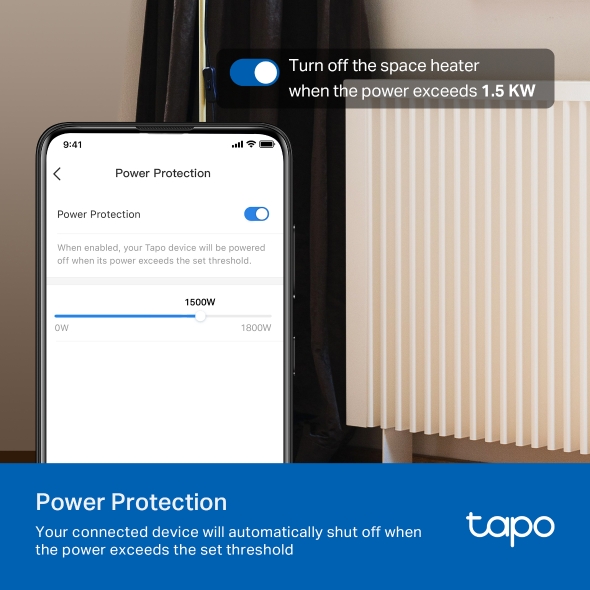




(US)1.0-81x70.5x68.5mm-7022513280_normal_20240924093649m.jpg)
Mini Smart Wi-Fi Plug, Energy Monitoring
Tapo P110M- Matter Certified – Integrate Matter-certified Tapo devices with other Matter end products into your preferred ecosystem.
- Energy Monitoring - Tracks the energy use of connected devices and allows electricity rate input for bill estimates.
- Compact Design - Mini-sized to avoid blocking adjacent outlets.
- Voice Control – Manage your smart plug with voice commands via Amazon Alexa, Apple Siri, or Google Assistant.
- Remote Control – Instantly turn connected devices on/off from wherever you are through the Tapo app.
- Schedule – Preset a schedule to automatically manage devices.
- Auto-Off – Automatically turns off a connected device after the device is left on for a set time.
- Away Mode – Automatically turns devices on and off at different times to give the appearance that someone is home.

Track Your Energy Use, Enhance Power Safety
Mini Smart Wi-Fi Plug, Energy Monitoring
Tapo P110M




App Control
& Timer
Meet Matter
All-Round Compatibility
With Matter support, using one app to control all smart devices is no longer a fantasy. Integrate Tapo Matter devices into your favorite ecosystems to create a unified smart home.
Energy Monitoring
-
 Real-Time: 100W Past 7 Days: 0.2KWh
Real-Time: 100W Past 7 Days: 0.2KWhInsightful Energy Tracking
Offers comprehensive and detailed statistics on energy use with intuitive and straightforward data visualizations.
-


Power Station
10:00 AM
Estimate Your Energy Bill
Supports singular billing and periodic billing to estimate your energy bills. Use Tapo smart plugs to automatically turn on power-hungry devices only during off-peak periods.
- Smart Charge Guard
- Power Protection
Smart Charge Guard
Auto-shuts off when devices hit your set low power threshold for set duration, preventing overcharging and reducing energy expenses.
Power Protection
Your connected device will automatically shut off when the power exceeds the set threshold, protecting your household's safety.
Turn off the space heater
when the power exceeds 1.5 KW
- Voice Control
- Remote Control
- Local Control
Voice Control
Use simple voice commands with Alexa and Google Assistant without leaving your spot.
Alexa, turn on the living room lamp.
Remote Control
Manage your connected devices from anywhere with the Tapo app. It’s designed to support your lifestyle and keep your family safe.
-
Office
-
Shopping
-
Commute
-
Sport
Local Control
Your connected devices in your local area network (LAN) remain accessible via the Tapo app, even when the household goes offline.
Schedule & Timer
Set schedules to automatically turn on/off your smart plugs according to your daily routine and preferences.
-

Safety Guarantees
Use multi-layer protection to protect your connected devices and household safe.
-

Compact Size
Tapo P110M is built smaller to avoid blocking adjacent sockets, making it convenient for daily use.
-

Away Mode
Simulates someone being home by turning the plugged-in device (like a lamp) on and off, making it appear like someone’s home.
-

Smart Actions
Automatically activates connected devices when high temperature is detected.
Our Commitment to Keeping You Safe
In today's connected world, protecting your online and IoT safety is essential. That's why we take your security seriously.
Our participation in the “Secure by Design” pledge sponsored by the U.S. Cybersecurity and Infrastructure Security Agency (CISA) means that we prioritize your security at every level.
-
Your Data, Securely Protected
Our products are built with advanced security features designed to safeguard your personal information and data.
-
Expertly Tested for Your Safety
We rigorously test our devices, both internally and with help from independent labs. Our team of experts works hard to find and fix any security issues before they can affect you.
-
Unique Product Features for Privacy
Many of our smart security cameras include features like physical shutters and privacy zones, putting you in control of your privacy.
Enjoy Easy, Friendly Setup
Tapo offers users multiple options to simplify configuration experiences. Use Bluetooth to easily onboard the smart plug with the Tapo app. Users can also set up Tapo P110M by scanning the included code with any Matter-compatible app, such as the Alexa app, Google Home app, and Apple Home app.
-
Tapo app: Bluetooth Onboarding

-
Matter-Compatilble app: Scan the Matter Code
Setup Guide for Matter products >>
Walk You Through Setup Step by Step
-
1
 Download and open Tapo App
Download and open Tapo App -
2
 Tap Plus (+) to add your smart device
Tap Plus (+) to add your smart device -
3
 Look for your device and connect
Look for your device and connect -
4
 Name the device and choose the room it’s in
Name the device and choose the room it’s in -
5
 Congratulations! You’ve now completed the configuration
Congratulations! You’ve now completed the configuration
Specifications
• Apple Home
• Alexa
• Google Assistant
• Samsung SmartThings
Quick Start Guide
Downloads
FAQ
- How to update the firmware of the Tapo&Kasa devices on the Tapo App
- How to find the hardware and firmware version of my TP-Link device
- How to unlink third-party accounts from your TP-Link ID
- Frequently asked questions about the "Third-Party Compatibility" feature
- Where can I find the Matter setup code number for my TP-Link devices?
- Why do I receive a "We Noticed a New Login" email?
- How to create 3D Map in the Tapo App for Pad
- How to use the Home feature and Room feature in the Tapo App
- How secure are Tapo devices?
- How to get the log of Tapo app
Welcome to Our Website! If you stay on our site, we and our third-party partners use cookies, pixels, and other tracking technologies to better understand how you use our site, provide and improve our services, and personalize your experience and ads based on your interests. Learn more in your privacy choices.
Your Privacy Choices
As explained further in our website Privacy Policy, we allow certain advertising partners to collect information from our website through cookies and similar technologies to deliver ads which are more relevant to you, and assist us with advertising-related analytics (e.g., measuring ad performance, optimizing our ad campaigns). This may be considered "selling" or "sharing”/disclosure of personal data for “targeted advertising” as defined by certain U.S. state laws. To opt out of these activities, press “Opt Out” below. If the toggle below for “Targeted Advertising and ‘Sale’ Cookies” is to the left, you are already opted out and you can close these preferences.
Please note that your choice will apply only to your current device/browser. You must indicate your choice on each device and browser you use to access our website. If you clear your cookies or your browser is set to do so, you must opt out again.
Necessary Cookies
These cookies are necessary for the website to function and cannot be switched off.
Tapo
JSESSIONID, tapo_privacy_base, tapo_privacy_marketing,tapo_top-banner, tapo_popup-right-bottom, tapo_popup-right-middle, tapo_popup-center, tapo_popup-bottom
Youtube
id, VISITOR_INFO1_LIVE, LOGIN_INFO, SIDCC, SAPISID, APISID, SSID, SID, YSC, __Secure-1PSID, __Secure-1PAPISID, __Secure-1PSIDCC, __Secure-3PSID, __Secure-3PAPISID, __Secure-3PSIDCC, 1P_JAR, AEC, NID, OTZ
Targeted Advertising and “Sale” Cookies
These cookies allow targeted ads or the “sale” of personal data (toggle to the left to opt out).
Analytics cookies enable us to analyze your activities on our and other websites in order to improve and adapt the functionality of our website and our ad campaigns.
Advertising cookies can be set through our website by our advertising partners in order to create a profile of your interests and to show you relevant advertisements on other websites.
Google Analytics & Google Tag Manager & Google Optimize
_gid, _ga_<container-id>, _ga, _gat_gtag_<container-id>
Crazy Egg
cebsp_, _ce.s, _ce.clock_data, _ce.clock_event, cebs








